This tweet is written & scheduled entirely from my @NotionHQ.
I just write in Notion. That's it.
No copy-paste to Twitter or other tools and get lost in the middle.
No need to update format or bring photo/video over.
Because @queue_so did all that.
This tweet is written & scheduled entirely from my @NotionHQ.
I just write in Notion. That's it.
No copy-paste to Twitter or other tools and get lost in the middle.
No need to update format or bring photo/video over.
Because @queue_so did all that.
This tweet is written & scheduled entirely from my @NotionHQ.
I just write in Notion. That's it.
No copy-paste to Twitter or other tools and get lost in the middle.
No need to update format or bring photo/video over.
Because @queue_so did all that.
You keep everything, notes, and ideas in one place, using another tool to tweet drives you crazy? Not anymore.
No more copy-paste and things get messy.
Plan, write, publish, and archive your tweets in one place!
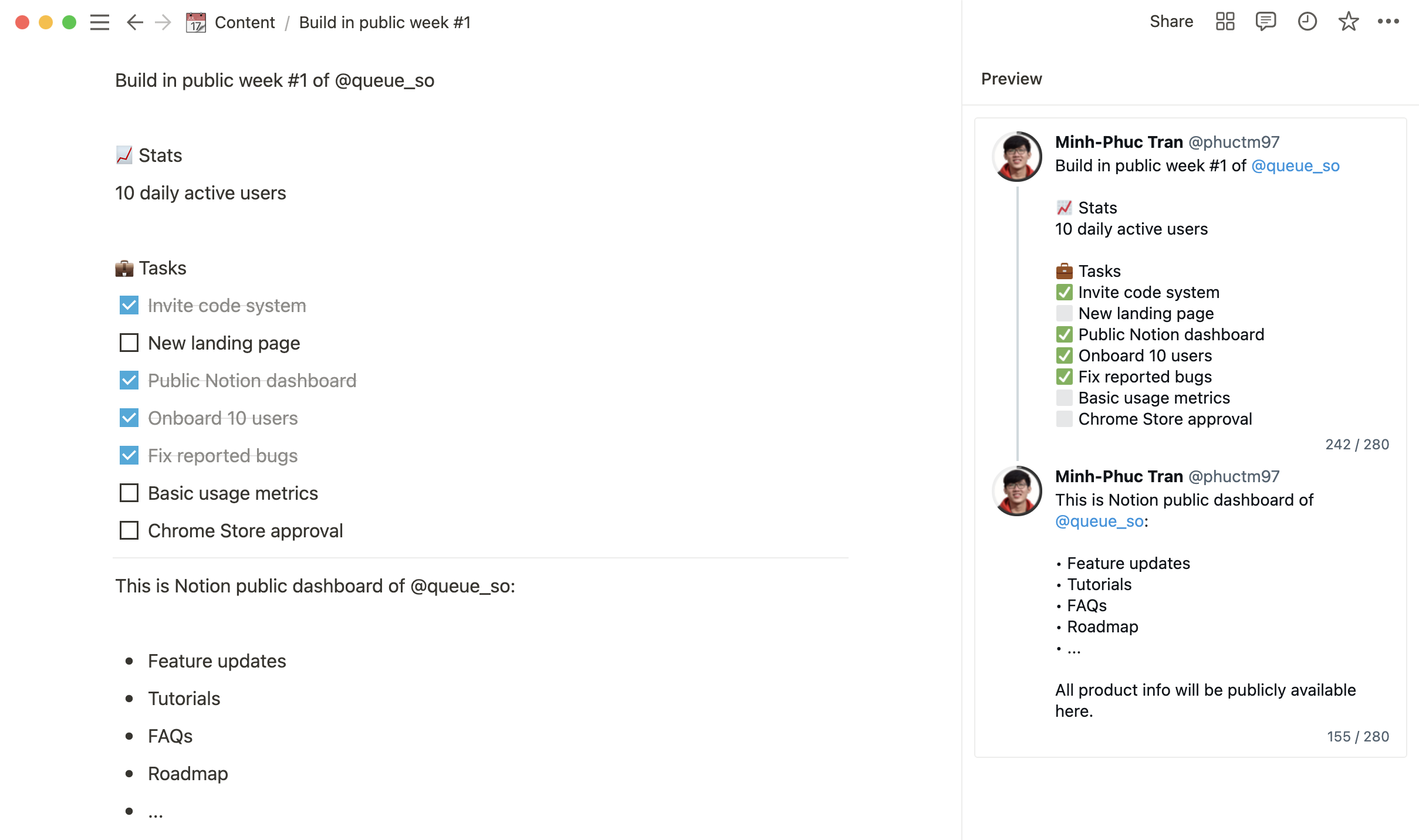
See how your tweets and threads will look on Twitter, directly in Notion, while you're typing.
Never worry your tweets will look bad or exceed limit on Twitter.
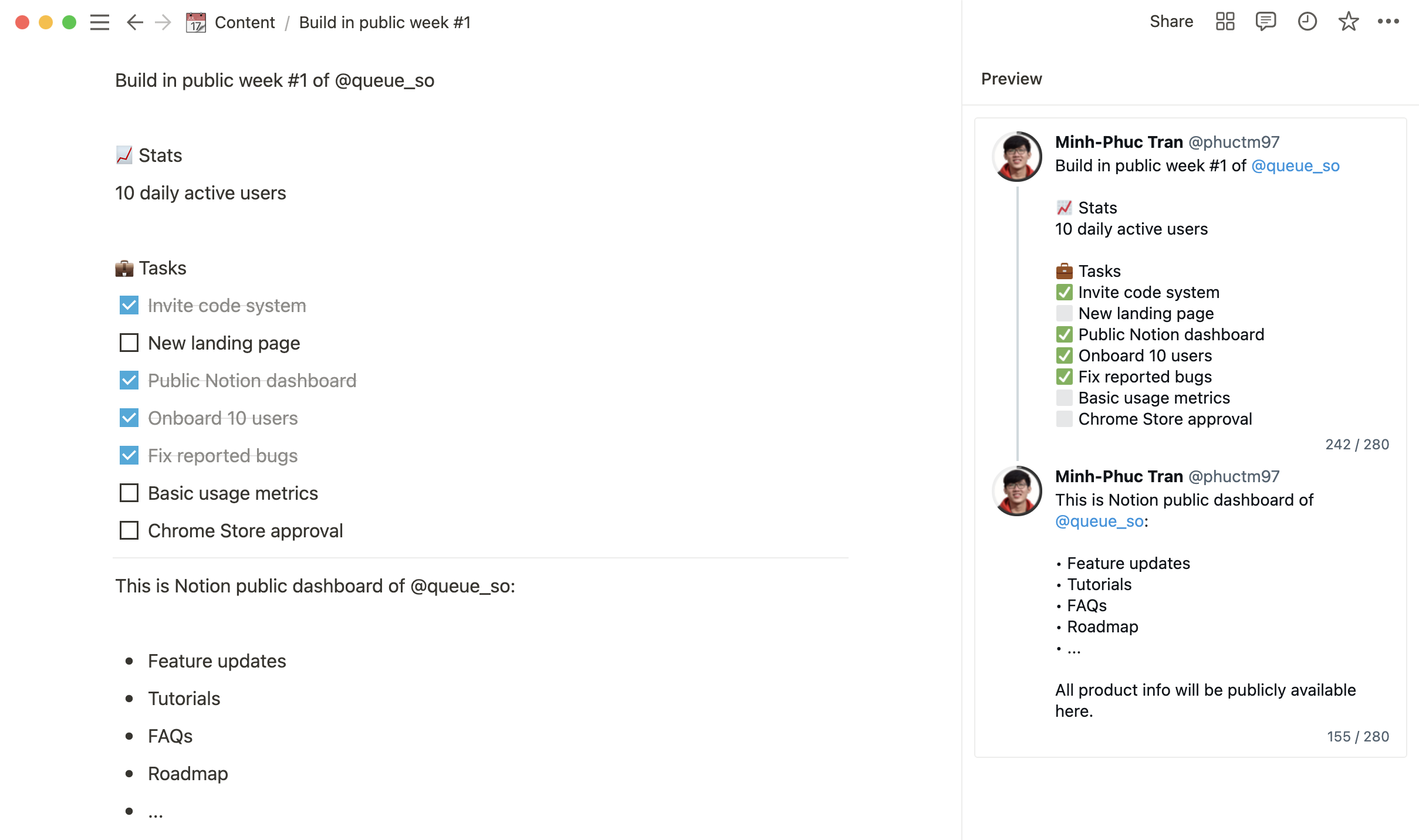
See your published and scheduled posts in one place by creating Notion Calendar views and customizing to your liking.
Queue publish and update their statuses automatically for you.
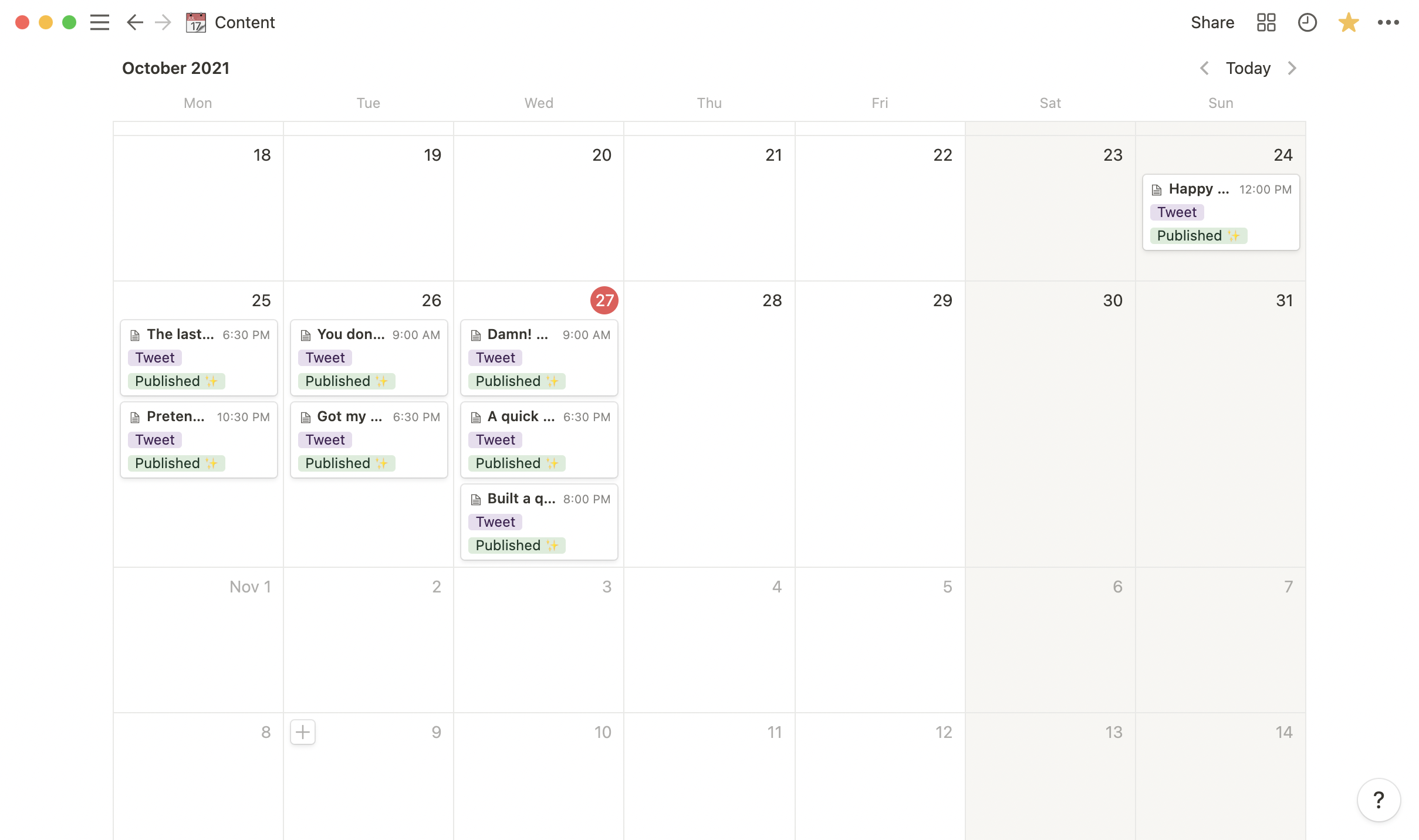
Set a posting schedule and Queue automatically pick a time for you. No more thinking about posting time.
To change which posts get published first, simply drag and drop pages in Notion.
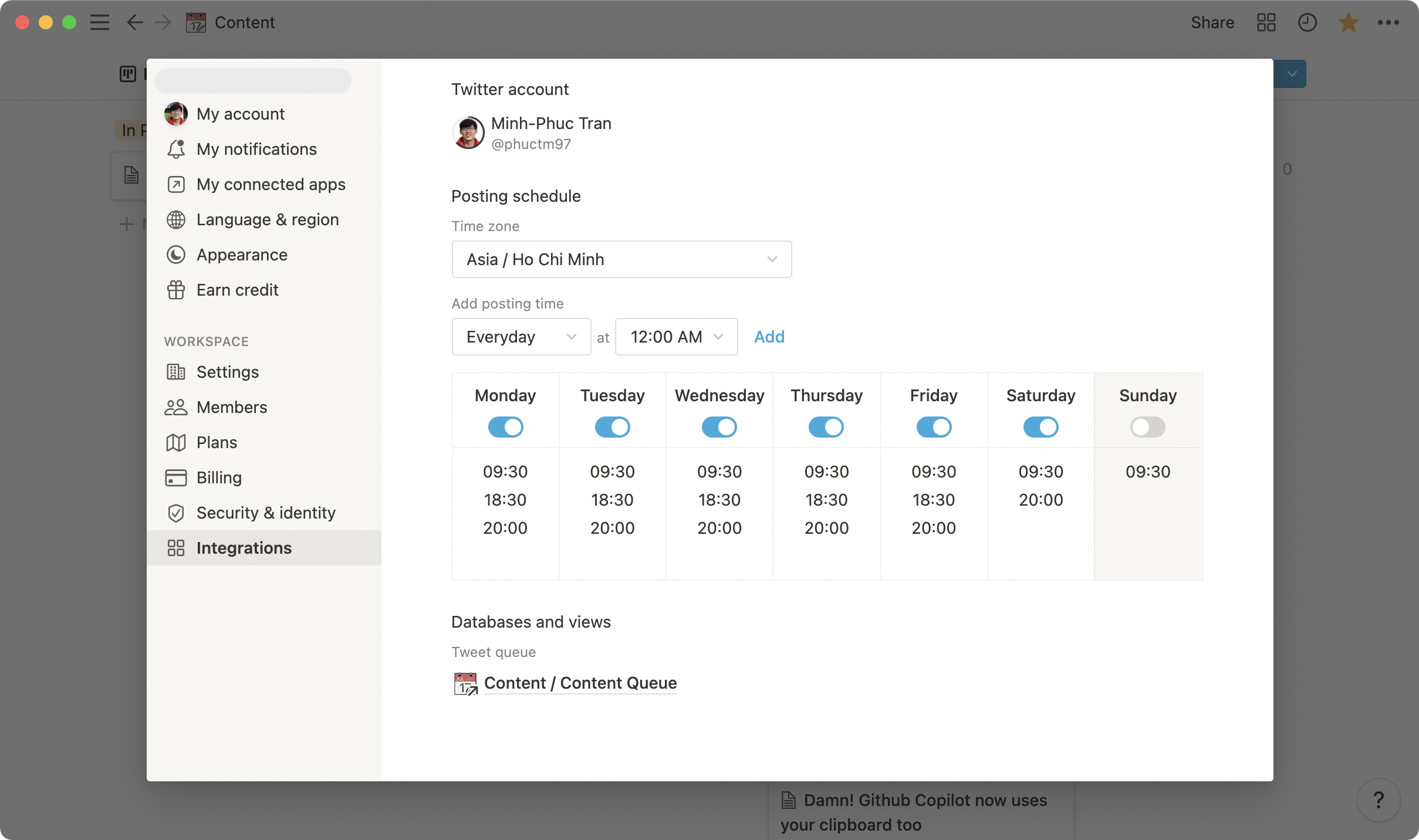
Queue don't change how you use Notion, it just adds the ability for you to review, schedule, publish, and track your posts, all in one place.
Create and schedule threads with Notion blocks like texts, images, GIFs, lists, to-dos, bookmarks, etc.
Connect to any databases and views that you're using. No need to change your workflow.
Create a Board view to build a content pipeline, from ideas, to in-progress, review, and publish.
Keep a copy of your posts in your Notion for reference in other places, without doing any extra work.